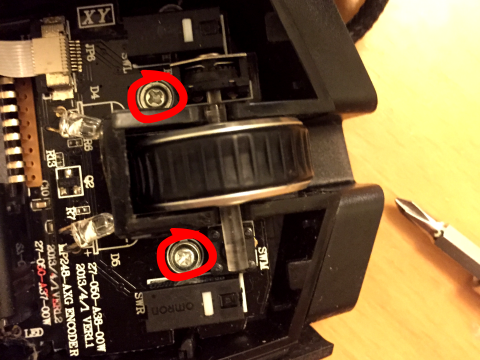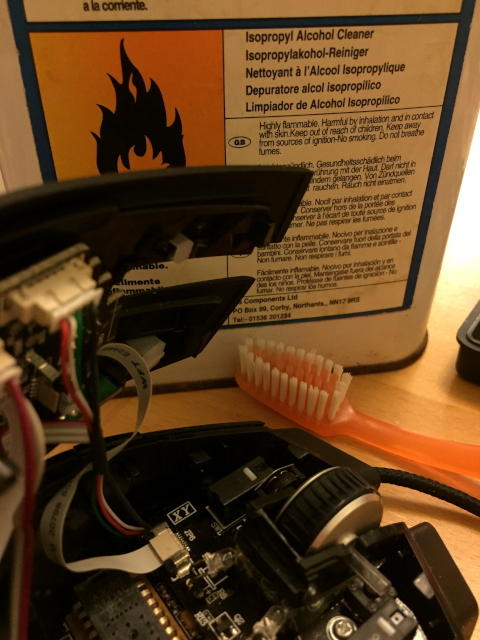Problem: the middle button on a Corsair M40 Raptor gaming mouse was not responding
It was noted that with a firmer click the button did work, so a dirty contact surface within the switch was suspected.
|
Taking apart the mouse
- Use a Torx T6 screwdriver to remove the two screws on the base of the mouse

- Gentle pry the back of the top cover away from the body of the mouse (fingernails are enough)

- Lift away the top gently as there are two ribbon cables connecting the innards
- Remove the two small Philips screws (PH1) holding down the PCB where the left and right buttons and the scroll wheel/middle button are mounted
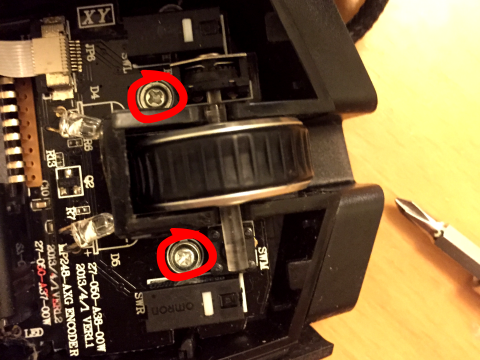
- Gently lift the button PCB up and away from the base of the mouse
- Remove the scroll wheel axle from the rotary encoder

|
The fix
- Drop some Isopropyl Alcohol onto the middle button switch and press it a few times to dissolve/dislodge dirt on the switch contacts
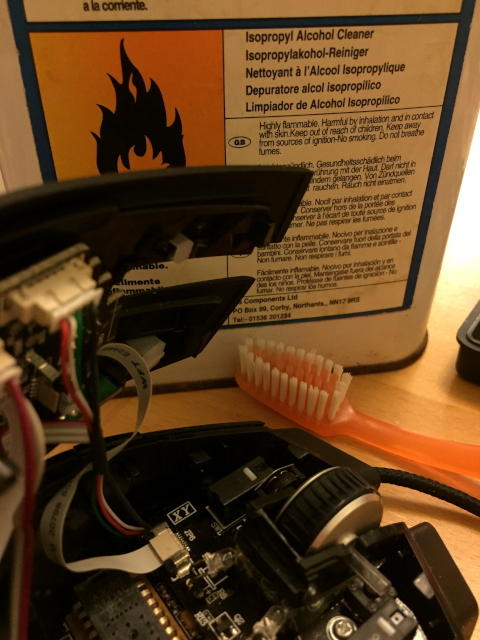
- With the PCB held upside down, do the same: try to encourage the solvent to leave the body of the switch with any dissolved dirt
|
Putting the mouse back together
Reverse the procedure above taking note to:
- ensure the wires are routed correctly on returning the button PCB to its original location
- on replacing the four self-tapping screws, center them and unscrew until you hear a click, then tighten: this avoids cutting a new thread each time
- on replacing the top shell, ensure the two tabs on the front side of the shell are located into their receptables, then gently squeeze the back shut over the retaining clasp

|
|
Electronics home
bavister.org home
|